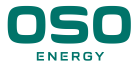Funksjoner
Smartstyring
Sikkerhet
OSO Charge følger strenge prinsipper for datasikkerhet og har ende-til-ende sikkerhet ved hjelp av Microsoft Azure Sphere. Sikkerhetsfunksjon mot legionella er innebygget i den grunnleggende logikken til enheten og kan ikke overstyres.
Ved bortfall av nettilkobling vil enheten kjøre på den siste profilen den har mottatt, til denne utgår. Etter det vil den endre til en profil som baserer seg på hvilke timer i døgnet det historisk sett har vært høyest strømpriser.
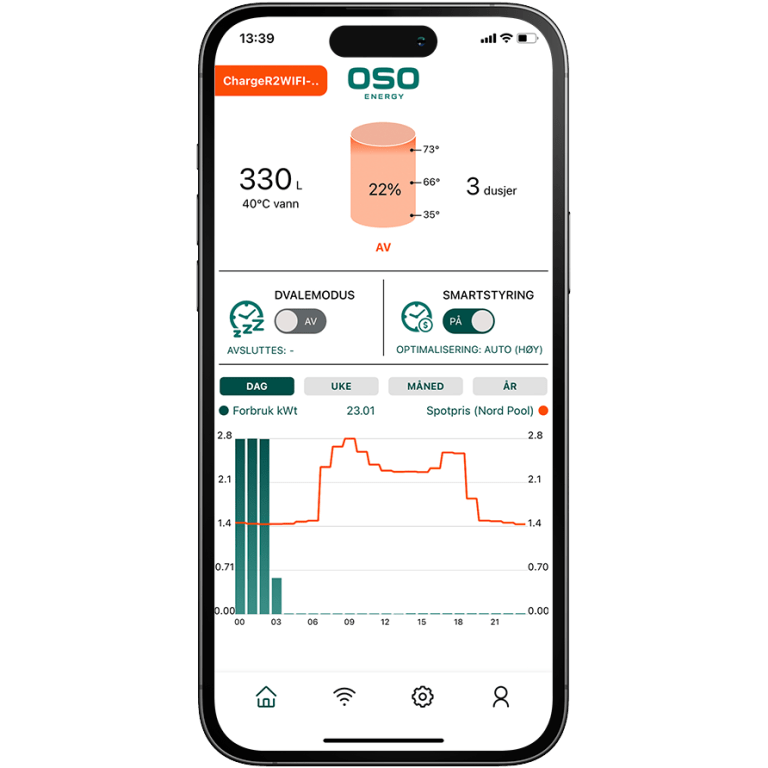
OSO inCharge APP
- Automatisk prisoptimalisering mot Nord Pool spotpriser
- Dvalemodus for når du skal bort noen dager
- Innsikt i kapasitet og antall dusjer tilgjengelig
- Historisk oversikt over forbruk
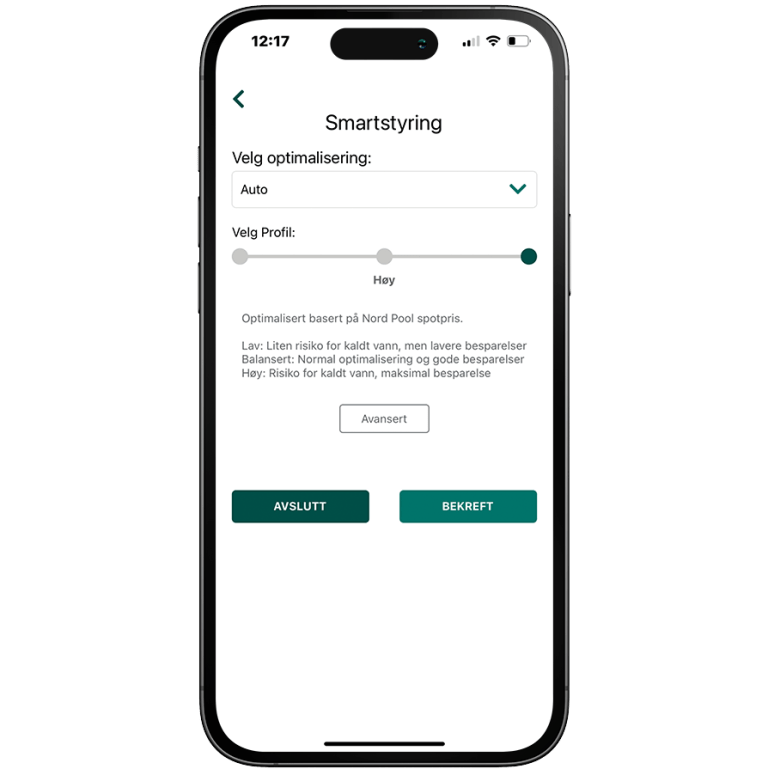
Smartstyring: Auto
«Auto» gir automatisk optimalisering basert på Nord Pool spotpriser og maskinlæring som tar hensyn til forbruksmønstet i hver husholdning.
Denne optimaliseringen har 3 valg:
Lav
Lav profil passer om du bruker veldig mye varmtvann, men samtidig vil unngå de høyeste pristoppene. Gir liten risiko for kaldt vann, men lavere besparelser.
Balansert
Denne profilen passer om du har normalt forbruk og riktig dimensjonert bereder for husholdningen. Gir normal optimalisering og gode besparelser.
Høy
For deg som vil spare mest mulig. Gir høyere risiko for kaldt vann og maksimal besparelse.

Smartstyring: Tredjepartstyring
Dette valget gir mulighet for å styre oppvarming av vann via vårt åpne skybaserte API.
Følg linken i appen, eller linken under for å komme til beskrivelsen av APIet og mulighet for å teste i Swagger.
API for smarthjem
Beskrivelse av vårt åpne API for smarthjem-integrasjon.
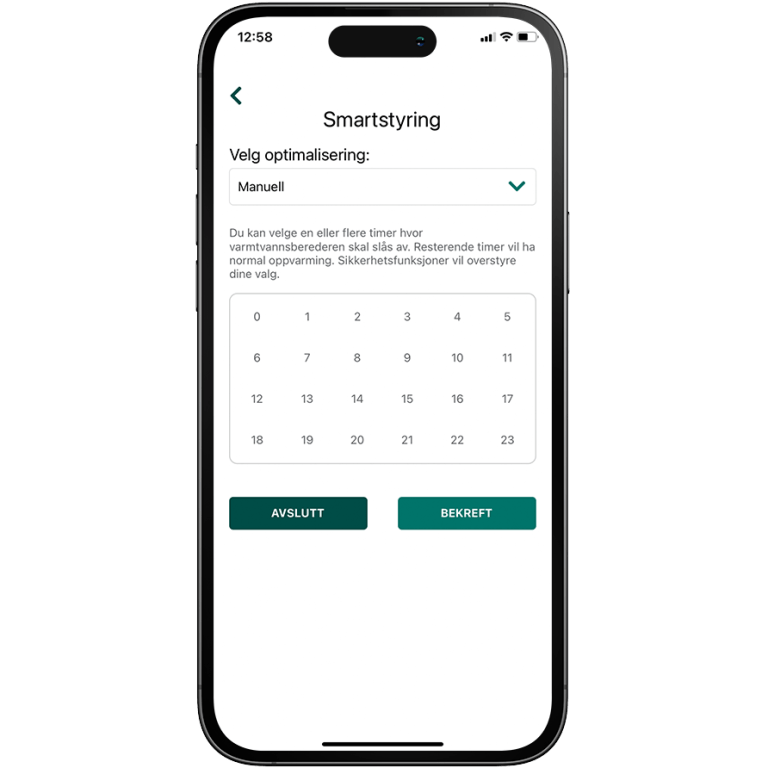
Smartstyring: Manuell
Har du andre behov enn det å styre etter strømpris så kan manuell optimalisering være en god løsning. Her velges enkelt de timene man ikke ønsker at berederen skal varme vann. Minimumsnivå og sikkerhetsfunksjoner vil overstyre dine valg.
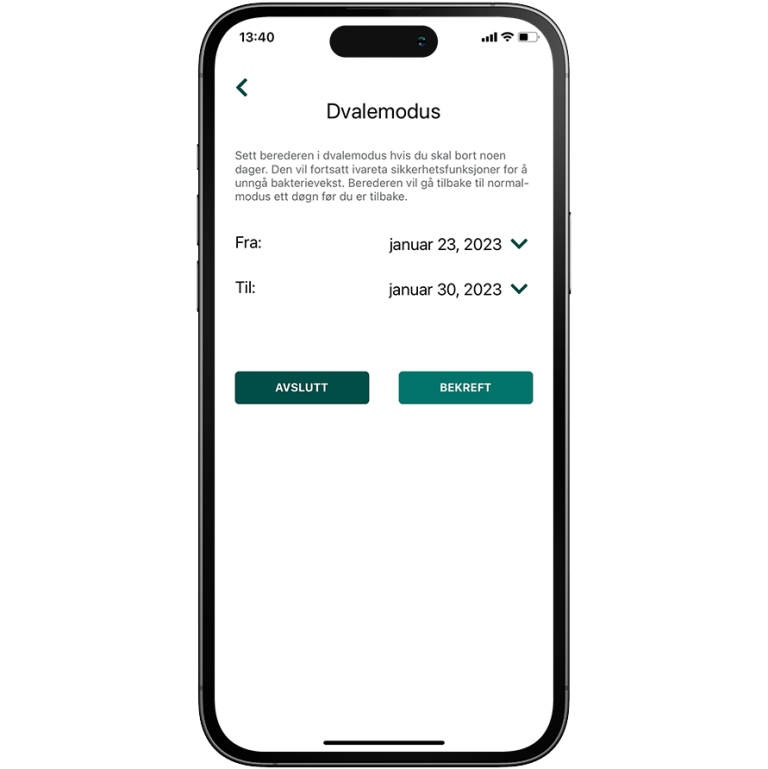
Dvalemodus
Med dvalemodus bruker berederen minst mulig strøm mens du er borte. Samtidig vil den automatisk gå tilbake til normalmodus ett døgn før du er tilbake. Legionella-modus vil være aktiv og varme opp vann hvis du er borte over en lenger periode.
OSO inCharge APP
OSO inCharge kan lastes ned i Apple App Store og Google Play Store. Denne gir deg mulighet til å styre oppvarmingen av varmtvann til tider av døgnet med lavest strømpris. Du får også innsikt i hvor mye varmtvann du har tilgjengelig, og andre funksjoner som «dvalemodus».
OSO inCharge kan kun brukes sammen med beredere som er utstyrt med OSO Charge styringsenhet.
Brukermanual OSO inCharge App
Enkel innføring i registrering og funksjoner du finner i appen.